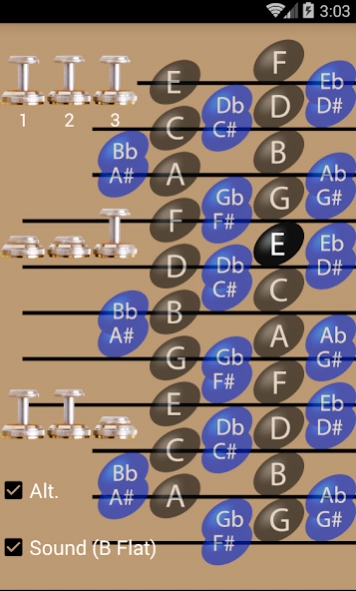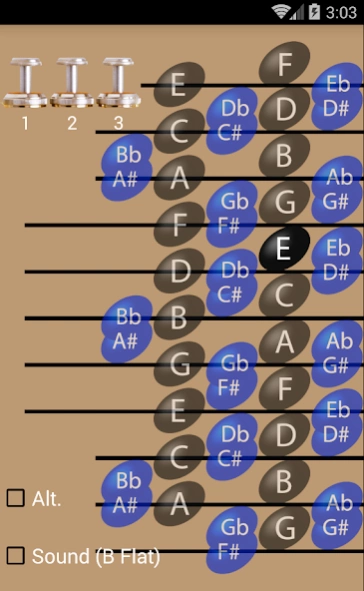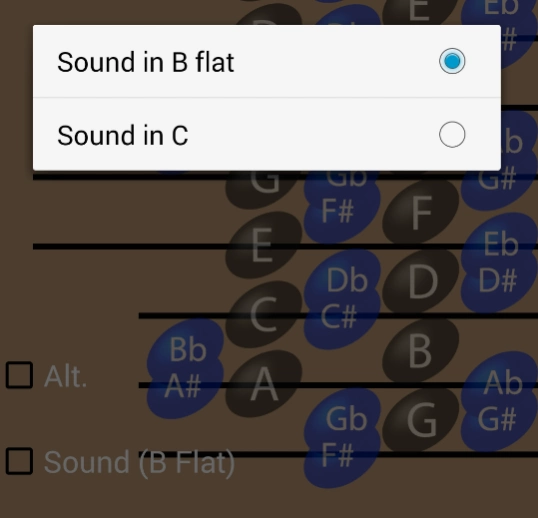Trumpet Helper 1.4
Paid Version
Publisher Description
Trumpet Helper - Trumpet fingering, basic and additional. Sound in B flat and in C.
Trumpet fingering, basic and additional. Sound in B flat and in C.
The app allows you to view the selected note fingerings, alternative fingerings to see (if they exist), as well as to hear the sound of the selected notes in the key of B flat or C.
Everything is on one screen for quick access to information.
When learning the new work, or exercise, especially when you need to make the jump to a quint or more, sometimes there is no certainty that he took the note that you want (because each combination of valves 16 allows you to play notes). Even if there is a piano or synthesizer, it still need to transpose a note to yourself to play support for the sound of the trumpet B flat. The Trumpet Helper you just press a note as it is written in the score and hear how it should sound the trumpet.
You can of course print fingering a piece of paper, but personally I have lost the papers all the time. In addition, the phone is always at hand and takes up much less space on the table, and look for fingering notes scattered on a sheet of A4 size is not very convenient, but if the fingering on the printout are displayed just the numbers, and you can mix up. The Trumpet Helper playing all the notes range are located on the same screen, no need to turn over anything with just one touch, you can see how the valves are to be pressed.
Alternate fingerings as a rule is not at all the collections fingerings suitable for printing. The Trumpet Helper alternative fingering each provided with a brief description: lower or higher relative to the main fingering, and which is usually applied. Called description fingering clicking on the image of the trumpet valves.
About Trumpet Helper
Trumpet Helper is a paid app for Android published in the Audio File Players list of apps, part of Audio & Multimedia.
The company that develops Trumpet Helper is Sharikov Nikolay. The latest version released by its developer is 1.4.
To install Trumpet Helper on your Android device, just click the green Continue To App button above to start the installation process. The app is listed on our website since 2017-06-19 and was downloaded 6 times. We have already checked if the download link is safe, however for your own protection we recommend that you scan the downloaded app with your antivirus. Your antivirus may detect the Trumpet Helper as malware as malware if the download link to ru.sharkand.trumpethelper is broken.
How to install Trumpet Helper on your Android device:
- Click on the Continue To App button on our website. This will redirect you to Google Play.
- Once the Trumpet Helper is shown in the Google Play listing of your Android device, you can start its download and installation. Tap on the Install button located below the search bar and to the right of the app icon.
- A pop-up window with the permissions required by Trumpet Helper will be shown. Click on Accept to continue the process.
- Trumpet Helper will be downloaded onto your device, displaying a progress. Once the download completes, the installation will start and you'll get a notification after the installation is finished.